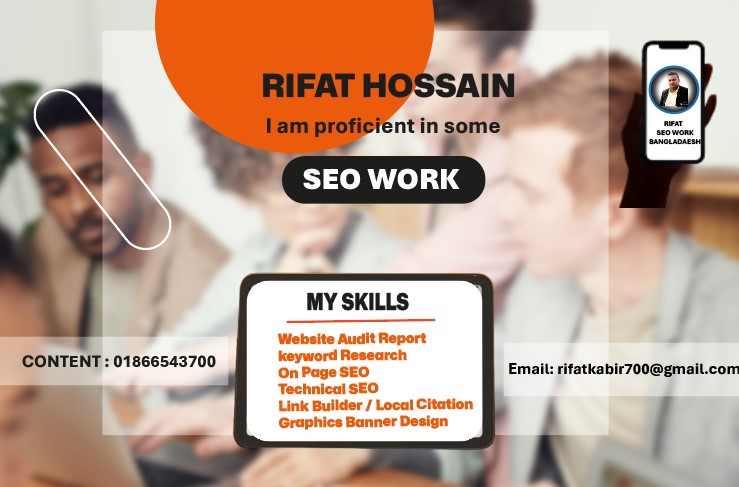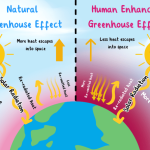### Creating a Logo Design Online: A Step-by-Step Guide
In today’s digital age, designing a professional logo online is more gym than ever. Whether you’re a small business owner, a freelancer, or an entrepreneur, a well-crafted logo is crucial for establishing your brand identity. Here’s a comprehensive guide to help you design a compelling logo using online tools.
**1. Understand Your Brand**
Before diving into design, clarify your brand’s identity. What are your core values, target audience, and unique selling points? Your logo should visually convey these elements. Spend some time brainstorming and noting keywords that reflect your brand’s personality and mission.
**2. Choose the Right Online Tool**
There are numerous online platforms available for logo design, each offering unique features. Some popular options include Canva, Looka, LogoMaker, and Hatchful. These tools provide templates, design elements, and customization options that cater to different levels of design experience.
**3. Select a Template**
Start by selecting a template that aligns with your brand’s style. Most online design tools offer a range of pre-designed templates tailored to various industries and aesthetics. Choose one that resonates with your vision, but remember that customization is key to making the logo uniquely yours.
**4. Customize Your Design**
Personalize the template to reflect your brand. Modify elements such as colors, fonts, and icons. Ensure that the color scheme aligns with your brand’s palette and that the typography is legible and appropriate for your industry. Adjust the layout to ensure that your logo is balanced and visually appealing.
**5. Incorporate Brand Elements**
Incorporate distinctive brand elements into your design. If you have a specific icon, symbol, or style associated with your brand, make sure it’s included. Your logo should be versatile enough to work across various mediums, from business cards to social media profiles.
**6. Review and Refine**
Once you’ve customized your logo, review it for clarity and effectiveness. Test how it looks in different sizes and on various backgrounds. Get feedback from colleagues or potential customers to ensure it resonates with your target audience.
**7. Download and Use**
After finalizing your design, download the logo in multiple formats (such as PNG, SVG, and JPEG) to ensure versatility. High-resolution files are essential for print materials, while vector files are crucial for scalability.
**8. Protect Your Design**
Consider trademarking your logo to protect your brand’s identity. This step ensures that your logo remains exclusive to your business.
Designing a logo online is a cost-effective and efficient way to create a professional brand identity. By following these steps, you can develop a logo that not only represents your brand effectively but also stands out in the competitive market.